If you have a WordPress website, you probably already know how valuable plugins are.
With just a bit of research, you can find a plugin for almost anything you want to do. They still don’t have a plugin that makes a decent cup of coffee!
What are some of the best WordPress plugins?
With so many plugins available, picking a list of the best plugins is nearly impossible. People, especially bloggers, have their own opinions and preferences. Then, there is the matter of using themes and assorted plugins.
The themes may disagree with a plugin; two plugins may not work well together.
So, any list of plugins is only a list of personal preferences. However, here are some must-have WordPress plugins you should use on your website.
Akismet:

The Akismet plugin comes standard with your WordPress installation. To make it work, you must create an account at WordPress.com to get an API key.
This plugin does an excellent job of keeping spam comments away. Akismet is intelligent and learns from you over time. It is a handy plugin.
All-in-One SEO Pack:
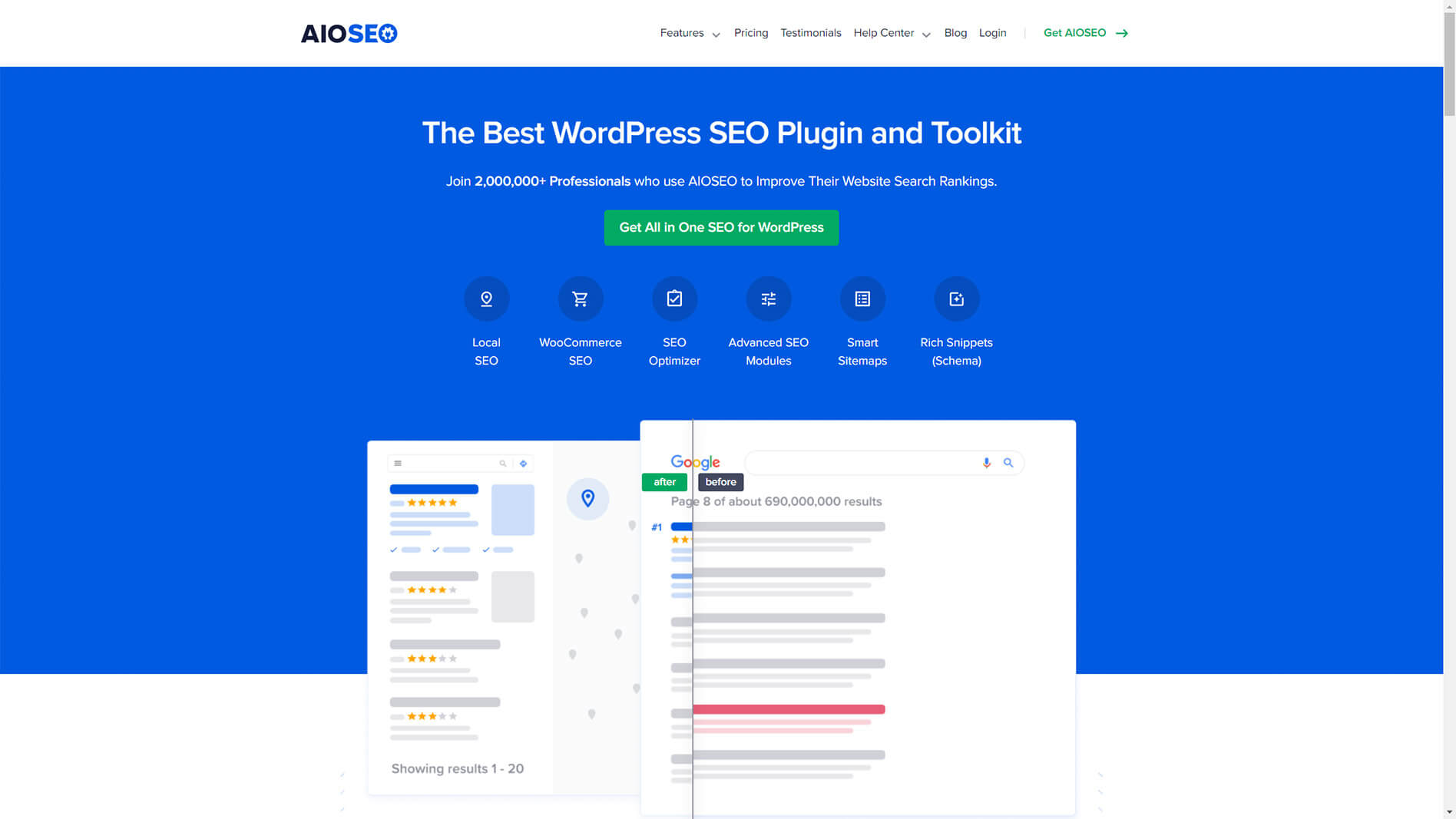
Optimizing your site with this plugin is essential for achieving high search engine rankings. It is simple to set up and a popular plugin.
Even for complete novices, the All In One SEO pack makes the search engine optimization of your blog a cinch. Each page and post allows you to create a title, description, and keywords. You can also use Semrush and Ahrefs to increase your online visibility. Here is a detailed comparison – Semruh vs. Ahrefs
W3 Total Cache:

W3 Total Cache provides the most options for any caching plugin I have ever used. If you don’t know what caching is, let me briefly explain it.
Caching on a WordPress blog or any blog can be very important due to limited server resources or days of higher than regular traffic.
Caching plugins will create static versions of your dynamic pages on your site so they can be served much quicker to visitors with less load on the server than dynamic pages.
W3 Total Cache also provides more functionality than just caching your content. I want to discuss the CDN or (Content Delivery Network). This feature allows you to use an already-in-place CDN like Amazon or create your own.
You can create a self-hosted CDN network within your server or on another server that you own via FTP.
Why would you want to create a CDN on your site? Because it will dramatically improve load time on the site or appear when your users visit. A CDN allows a browser to load more objects and images in parallel than without.
WordPress Database Backup:
This plugin should be number one because it’s the most important. I remember about eight years ago when I was building a blog.
And then, one day, the hosting company server crashed, and they didn’t have a backup of my stuff. Well, I lost about a year’s blogging in one day. Use a web hosting provider such as HostGator to host your WordPress website. Activate the HostGator coupon code and get some fantastic deals.
Not anymore, because I back up everything; this plugin will back up your blog daily. I do a backup and then have the plugin send me an email, which will be in my archive.
If anything happened to my blog, I could go into my archive and upload my backup. Never miss a beat, and the readers wouldn’t know the difference.
Facebook Social Plugin:
Every blog needs social proof, and this plugin will give you that. If you have a fan page with many fans, this plugin will add a widget to your sidebar. You can set it up to show pictures of all your fans. This indicates to your blog readers that others like your page.
Since others like your fan page, people will feel OK about staying around and reading more. It also allows the readers to like your fan page without having to click to Facebook.
Google XML Sitemaps:
This plugin automatically generates an XML sitemap that helps search engines index your blog better.
Sitemaps make it much easier for search engine spiders to follow a website’s structure and index it more thoroughly.
Every time you add a new page or post to your blog, it can automatically notify the major search engines.
Revision Diet:
How often do you write a post, publish it, and never look at it again? Do you save various drafts, publish them, and make more amendments? Is your database clogging up with revisions?
This plugin helps you clear out all the most recent revisions. It keeps the database space down and should help keep your page response time up. You choose how many recent versions you keep.
WP Captcha Free:
Akismet does a good job, but it is not perfect. It misses some spam and falsely marks good comments. You must trawl through your spam folder and check that everything is spam. This simple plugin stops much spam from reaching the source without affecting users. It encodes a timestamp into the comment form and checks that.
The first time a spammer uses it, they will get through, but after that, they will keep using the same timestamp, and the comment will be deleted. Real visitors get a new timestamp every time they see the comment form, and their comments get through.
Hubspot Calls to Action:
This is more for business bloggers, but anyone who wants to direct readers to a particular action will benefit from Hubspot’s Calls to Action plugin. It integrates beautifully in the toolbar of your post editor so that you can insert calls to action anywhere.
The settings page allows you to create numerous calls to action that you can insert with shortcodes whenever and wherever you choose. Plus, it comes with an analysis feature to see how many people have viewed your CTAs, how many have clicked through, and what that click-through percentage is.
NewStatPress:
Google Analytics is still the gold standard in analysis, but for an internal stat plugin, I am in love with NewStatPress. The real-time stats are a great help. You can track visits, page views, spiders, and RSS feeds.
I rely on this heavily and probably check it too often. It’ll show you more details than you can handle, including your top pages, top referrers, which spiders are crawling your site, which days have the most visitors, etc. Once you set it up, I promise you’ll be hooked.
Conclusion:
With the help of plugins, there’s no limit to what you can do with your WordPress blog.
If you want to see just how many choices you have, check out the WordPress plugins section and start exploring. Just be sure that you are not using plugins excessively.
I would advise anyone who wants to start using them to carefully consider what their particular blog needs and would benefit from.
Using WordPress plugins to enhance the functionality and convenience of your blog creates a much better user experience for your visitors, which should keep them coming back consistently.
Related posts
Subscribe
* You will receive the latest news and updates on all things Wordpress!
Latest Reviews
Best WordPress Ecommerce Plugins Compared
There was a time when WordPress was known as a mere blogging platform. Now, it has become the need of the hour for several occasions whether you want to develop an e-commerce website or a business website, online marketplace, podcast website, dropshipping website, affiliate website,…
WooCommerce Product personalization – the Ultimate Guide
WooCommerce provides many benefits to web store owners operating in foreign eCommerce markets. Every online store has its style of product representation, but is everyone successful? Representing a product is not the only way to success because it requires many tasks—product promotion, SEO optimization, and…
How to Create a WordPress Image Gallery
Whether you’re a photographer, designer, or creative person who wants to create an impressive image gallery in WordPress, we have prepared some helpful tips. You may already know this, but WordPress provides a basic gallery block. Using the WordPress Gutenberg Block Editor, you can showcase…





