It’s crucial to have a strategic game plan to gain organic traffic to your website. Search engines like Google have algorithms that determine how your website ranks among other sites.
There is so much to consider when boosting your position in search ranks. This includes which keywords you use, the size of your images, and whether your content is readable and relatable.
Most of us aren’t SEO experts; for others, a complete SEO audit is out of the question—and that’s OK. Lucky for us mere mortals, there are plenty of WordPress SEO plugins that you can use—some of them completely free. Check out some of the top SEO plugins for WordPress that you can install to supercharge your WordPress engagement.
Top 5 SEO Plugins for WordPress
#1 Yoast SEO
Now, you’re likely to have heard of Yoast SEO before, and this is because it continues to be the best SEO plugin for WordPress for most users. More than five million websites use it. One of the biggest highlights of Yoast SEO is the XML sitemap management, which lets you easily create sitemaps.
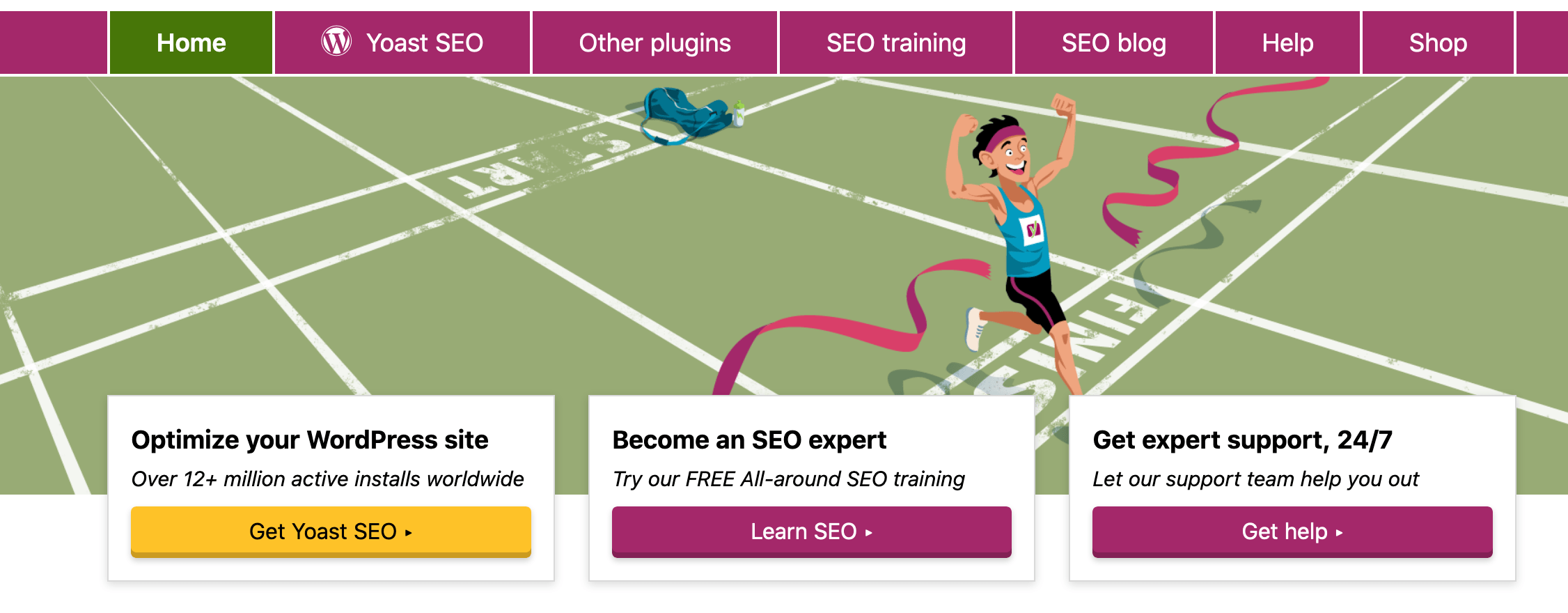
With Yoast SEO, you can optimize several aspects of your site, including:
- Your website URL
- Meta description
- Keyword density
- Internal and external links
- Tags
- Readability of your content
Yoast SEO works by first discovering a focus keyword. Then, it analyzes your SEO and provides suggestions for improving your site.
The best part is that these suggestions are all color-coded. Green means you’re doing well, orange could use some work, and red suggests problem areas. You will also have exact steps to get that content from red (or orange) to green.
This SEO plugin requires no technical knowledge, and the interface is beautiful. It comes free for those working with a tight budget, but there are also affordable premium plans.
#2 Rank Math
This free WordPress SEO plugin has everything you need for your SEO strategy. It allows you to optimize your content and outrank your competitors. Developed by MyThemeShop, it supports schema-based themes and AMP pages.
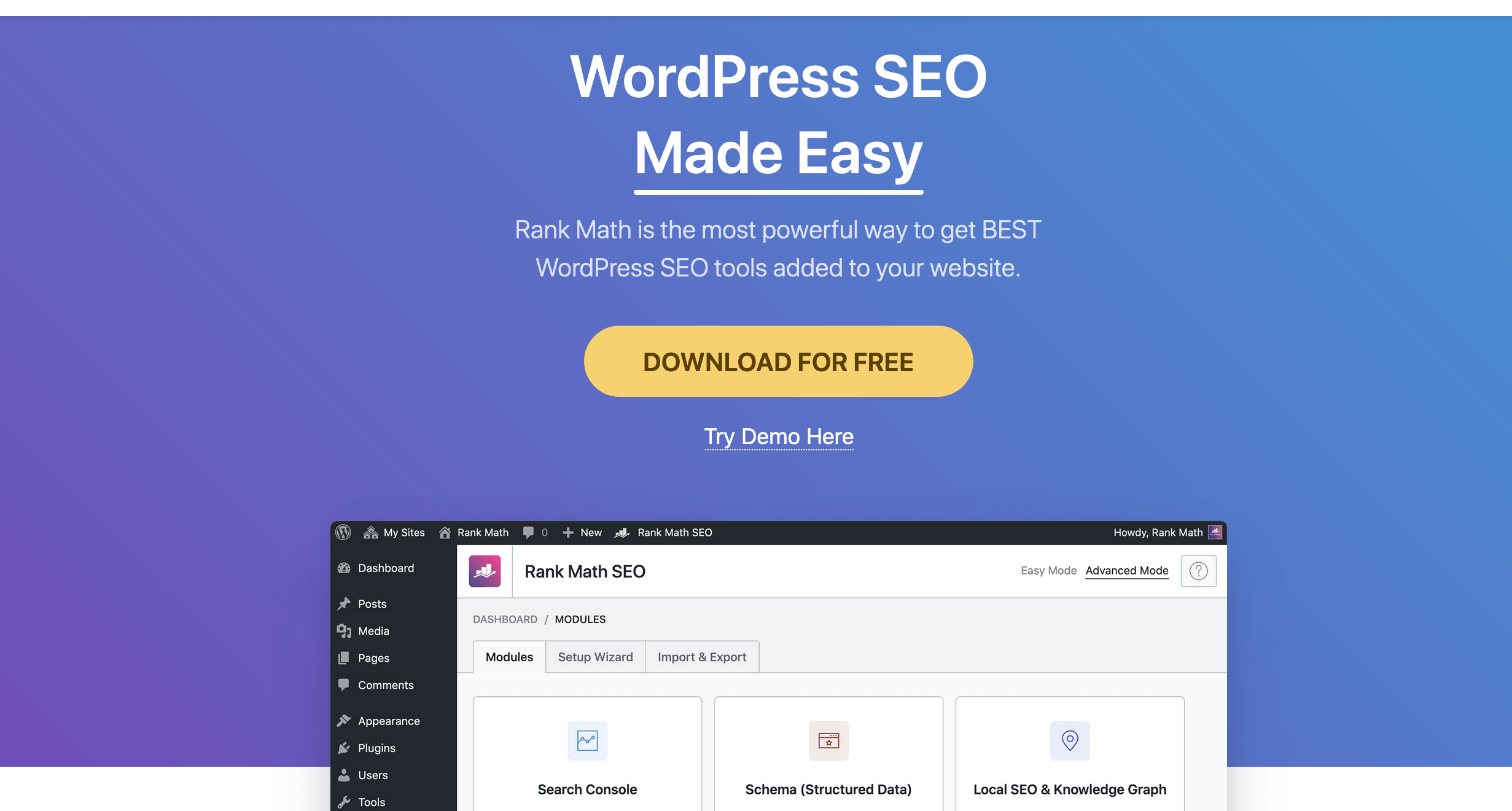
We like that it’s easy to set up and comes with a step-by-step configuration wizard. Other benefits of Rank Math include:
- Smart redirection manager
- Advanced website analysis
- Rank tracking option
- LSI keyword integration
- Google Search Console integration
- Internal linking management
#3 All in One SEO Pack
Another popular and free option is the All in One SEO Pack, one of the most downloaded WordPress plugins ever. It’s designed well, with features that suit beginners and advanced users.
To get started, you only need to create content based on keywords. All in One SEO Pack takes it from there, automatically creating meta titles and descriptions. It will also update search engines whenever you make changes to your website.
Many of its features can be modified for advanced users. This means you can create meta tags and descriptions and custom-build features on the existing API.
Other reasons why we love All in One SEO Pack are:
- XML Sitemap support
- Google Analytics integration
- Webmaster verification options for Pinterest, Google, and Bing
- Built-in API
- Automatically generates meta titles
- Google AMP support
#4 Broken Link Checker
Broken links do not look good on any website. What’s worse, when you have them, they signal to search engines that your site is outdated. This essentially means that your WordPress website drops in search engine rankings.
If you have hundreds or thousands of links on your website and want to ensure they’re all working, Broken Link Checker is here to help.
It monitors your pages, posts, or other parts of your site that may not work, including links, images, or broken redirects.
Other benefits of Broken Link Checker are:
- Notifies you about your broken links via email or the dashboard
- Displays broken links in your posts differently
- Filter links by URL or anchor text
- The “Unlink” feature removes broken links but leaves the link text
#5 HubSpot
We round off today’s top 5 SEO plugins for WordPress with HubSpot. This helpful online tool is not only fantastic for marketing but also brilliant for SEO. With HubSpot, you can easily create marketing campaigns optimized for search engines. Additionally, you can build a content strategy to ensure more traffic is brought to your site.
HubSpot suggests topics based on search engine data. You can then include pages and content clusters targeting those particular topics.
One of the biggest highlights of this WordPress SEO plugin is that it provides on-page recommendations and tasks to improve your rankings. The ability to monitor your organic traffic is also helpful so you can see what is working in terms of your SEO strategy and what needs work.
HubSpot is a great plugin option due to the following:
- Live chat and chatbots are available
- Measure business growth in real-time
- Built-in analytics and dashboards
- Seamless integrations
Final Word
To organically increase traffic to your WordPress site, you must be visible on search engines. Google algorithms are constantly changing, and keeping up with them is challenging, especially if you’re not an SEO mastermind.
Top 5 SEO Plugins You Can Use for Your WordPress Website
Related posts
Subscribe
* You will receive the latest news and updates on all things Wordpress!
Latest Reviews
Best WordPress Ecommerce Plugins Compared
There was a time when WordPress was known as a mere blogging platform. Now, it has become the need of the hour for several occasions whether you want to develop an e-commerce website or a business website, online marketplace, podcast website, dropshipping website, affiliate website,…
WooCommerce Product personalization – the Ultimate Guide
WooCommerce provides many benefits to web store owners operating in foreign eCommerce markets. Every online store has its style of product representation, but is everyone successful? Representing a product is not the only way to success because it requires many tasks—product promotion, SEO optimization, and…
How to Create a WordPress Image Gallery
Whether you’re a photographer, designer, or creative person who wants to create an impressive image gallery in WordPress, we have prepared some helpful tips. You may already know this, but WordPress provides a basic gallery block. Using the WordPress Gutenberg Block Editor, you can showcase…





