For a new website, user experience and functionality is everything. The whole point of offering a great user experience is second to none. In the world of WordPress, having this level of functionality and providing a great experience is very important.
In WordPress, we all know plugins are one of the major components that adds functionality to your website. It goes without saying that adding some of the best WordPress plugins for blogs will definitely help with grow.
Most of the plugins used for blogs can generally be used for any other websites too. However, some plugins are a must-have for a blog. Certain plugins can really enhance the appearance and user experience for your readers.
There are plenty of plugins floating around, and choosing the right ones can prove difficult. If you’re starting your blogging journey, installing some simple but important plugins should be on your priority list.
Choosing the right plugins is all about your requirements and needs. Below we have highlighted five important WordPress plugins that can assist in helping you start your blogging journey.
Yoast

Yoast is an excellent plugin that certainly deserves all the attention it gets. Armed with a Flesch Reading Ease Score that analyzes your entire blog post, your content will be guided towards a level of excellence that will make it extremely attractive to read. But this is not all. With Google forever evolving its algorithm, it comes to no surprise that a great deal of importance must be assigned to key phrases, meta descriptions, and keyword density.
With Yoast, all of this can be achieved, thereby making your blog post truly visible and SEO friendly. Fortunately, the plugin is free and can be easily installed onto your blog with just a few clicks.
Headers And Footers
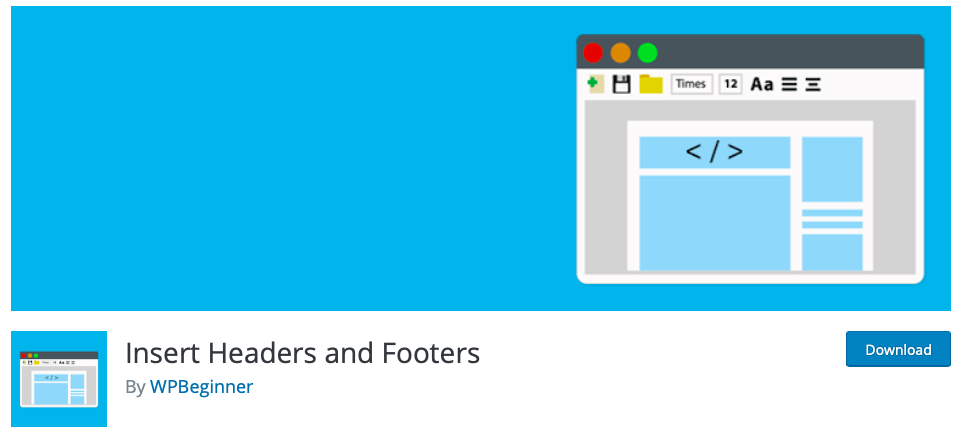
It’s all plug-and-play in the world of WordPress. Headers And Footers is a great plugin that is a mandatory requirement to add coding to your blog. What type of coding are we talking about here? For instance, codes like the Facebook Pixel and even Google Analytics can be placed. This is important for tracking your visitors and taking a deep dive to see what blog posts are popular and which pages on your blog aren’t optimized.
Once you have these codes happily integrated into your blog, it is a matter of ensuring that you track all the metrics on your blog. While it is a time-consuming endeavor at first, remember that it is an advantageous one as well. This plugin helps you quickly add code to your WordPress site’s header or footer tags without messing with your theme files. Without a plugin like Insert Headers and Footers, you would have to manually edit your header.php and footer.php theme files if you wanted to add any code.
WooCommerce

WooCommerce is a customizable, open-source eCommerce platform built for WordPress. And it’s excellent. WordPress, along with WooCommerce, are free for personal but also commercial use. You can install and start using straight off the shelf. There are several e-commerce store builder options to choose from.
According to Builtwith, WooCommerce is the most popular e-commerce platform on the WordPress market. What makes it such a popular choice is that it is very user-friendly and intuitive. If you’re already a WordPress blogger, you’ll find that configuring WooCommerce is a pretty simple process. You’ll find the WordPress-like environment familiar, as well as the submenus and options you’ll need to navigate around the plugin’s basic settings.
Mailchimp

Getting the right audience is one factor. Keeping that audience engaged is something else. Current stats show that newsletters are an excellent way to keep your audience engaged with your brand and true content. Mailchimp empowers businesses through its seamless controls, a wide range of templates, powerful integration and automation features.
The company is now branching out its expertise to encompass other aspects of small business marketing, including automation and customer relationship management (CRM) functionality. By expanding their service offerings to include domain and website sales and hosting, Mailchimp makes it easier for companies to hit the ground running by establishing their online presence and market their business in various ways.
Bonus Plugin Mention
Hyvor Talk
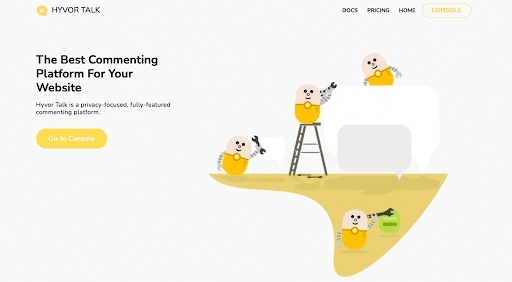
Despite all the advanced algorithms helping users navigate the Internet, nothing is more important than ensuring your users are having a great time. Human interaction is of paramount significance when it comes to building credibility on your blog. Despite the many factors that Google considers to evaluate a site, it should be stated that Google evaluates your site based on Expertise, Authoritativeness, and Trustworthiness.
What better way to build this credibility than to have visitors who visit your blog have a conversation and evaluate your content? Hyvor Talk is a privacy-focused, fully-customizable, and affordable WordPress comments plugin for websites, and it certainly should be a plugin that is integrated into your blog.
When Choosing Plugins
There is a whole gamut of plugins to choose from. WordPress.org boasts over 40,000 plugins and growing. There are so many choices. It can be difficult to find exactly what you’re looking for. This is why the above five plugins would be an excellent starting point for you.
Of course, there are a few things that you need to consider before just driving deep into choosing the right plugins. If there’s one aspect that you need to look into, it would be security. Ideally, plugins that have a great rating on the WordPress plugin market should be considered. Another factor would be how heavy a plugin is. Plugins like Hyvor Talk are super light and highly functional.
Related posts
1 Comment
Leave a Reply Cancel reply
Subscribe
* You will receive the latest news and updates on all things Wordpress!
Latest Reviews
Best WordPress Ecommerce Plugins Compared
There was a time when WordPress was known as a mere blogging platform. Now, it has become the need of the hour for several occasions whether you want to develop an e-commerce website or a business website, online marketplace, podcast website, dropshipping website, affiliate website,…
WooCommerce Product personalization – the Ultimate Guide
WooCommerce provides many benefits to web store owners operating in foreign eCommerce markets. Every online store has its style of product representation but is everyone successful? Representing a product is not the only way to success because it requires a lot of tasks—for example, product…
How to Create a WordPress Image Gallery
Whether you’re a photographer, designer, creative, or just want to create an impressive image gallery in WordPress, we have prepared some helpful tips for you. You may already know this, but WordPress provides a basic gallery block. Using the WordPress Gutenberg Block Editor, you can…








Thank you for sharing such a wonderful collection of WordPress plugins.
I want to recommend one more free useful plugin for blogs – Blog Designer. It is a step ahead WordPress plugin that allows you to modify blog and single page layouts and design. It has unique 6 high-impact blog templates are available in it.
Check it here: https://wordpress.org/plugins/blog-designer/