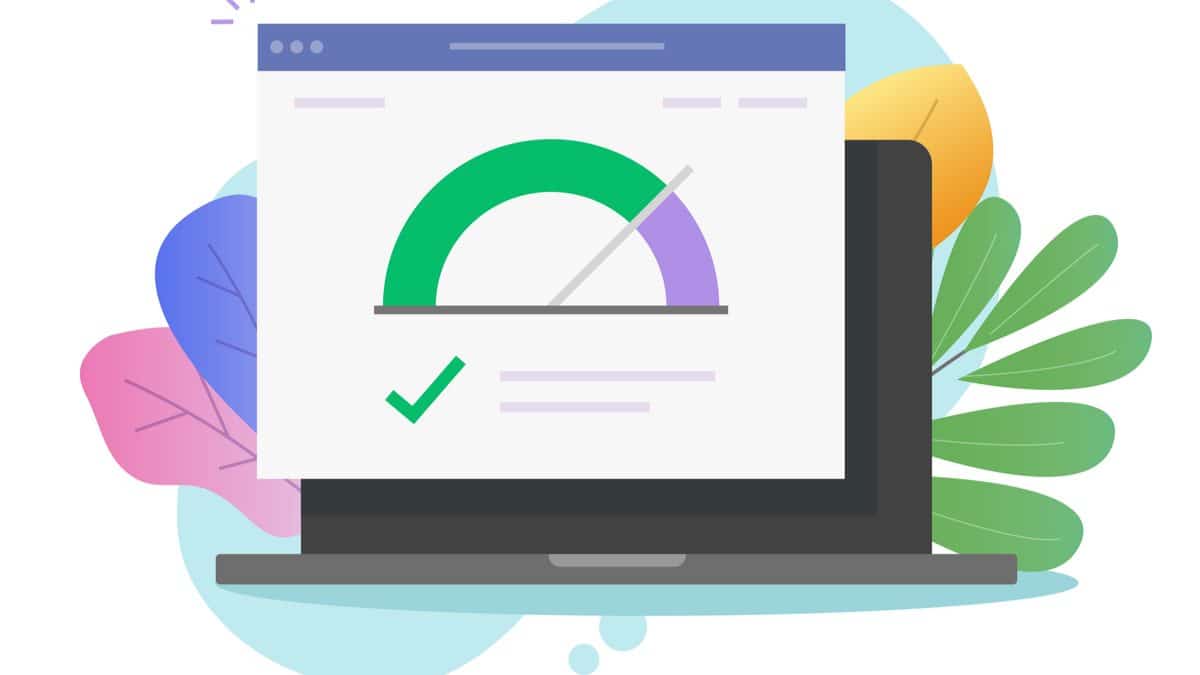WordPress caching plugins store items loaded by a visitor. Subsequent visitors will, therefore, have “preloaded” pages. This will improve the loading time of your website pages.
On the one hand, the customer experience will be better. Indeed, visitors to a site do not stay if the site takes a long time to load. This allows visitors to stay on your website longer and visit more pages.
On the other hand, natural referencing is also positively impacted. Indeed, Google highlights sites that do not have a long loading time.
Therefore, a WordPress cache plugin is a necessity. This article explains how to choose the right one for your WordPress hosting.
The best caching plugins for WordPress
WP Rocket
WP Rocket is the only fully paid plugin on the list. This premium plugin is very popular and has made its place among the best WordPress caching plugins.
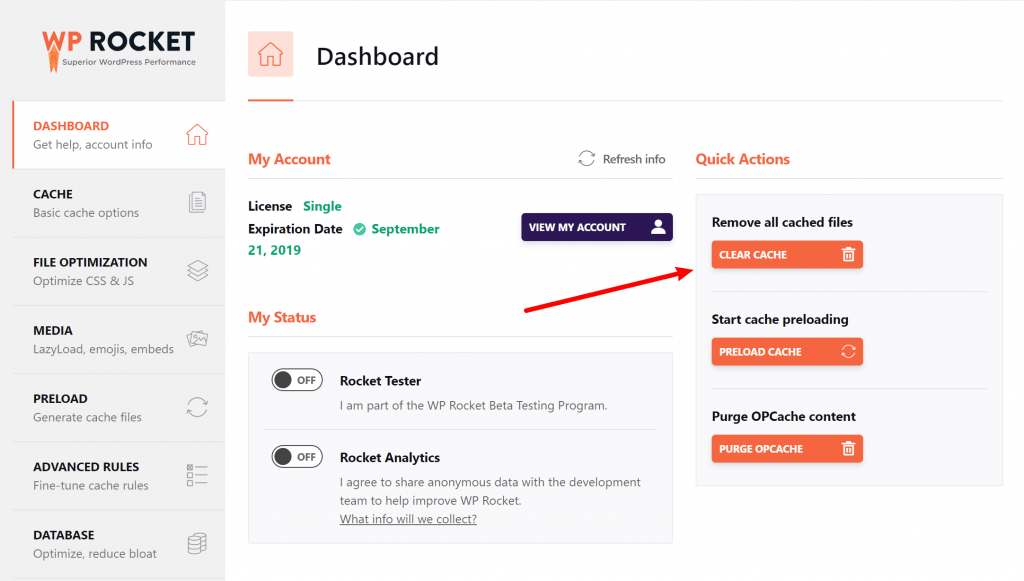
It performs classic caching functions very well and does much more than that. It includes preloading tools, specificities for mobile visitors, and various optimization tools (images, files, and databases). Other advanced settings are also available for connoisseurs.
The plugin is particular in that it is ready to use as soon as it is installed. Indeed, the most used and valuable parameters are directly chosen.
If you have more advanced knowledge, you can set up advanced functions which are well organized.
Its modern and intuitive interface will help you find parameters and configure them (if you want to change something).
The plugin is, therefore, for beginners as for professionals but remains chargeable.
Here is its price list (decreasing according to the number of sites):
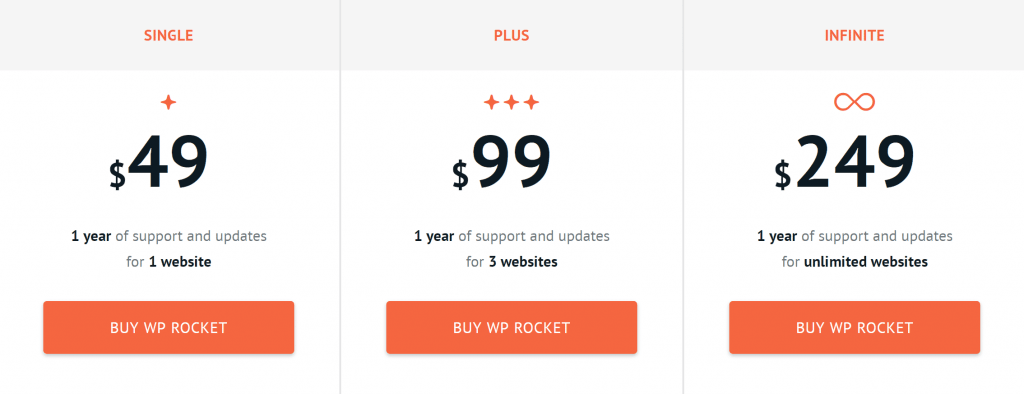
If you want to know more, read our article on WP Rocket.
WP Super Cache
WP Super Cache is one of WordPress’s most used free cache plugins.
Its interface is minimalist and is not very ergonomic. However, the plugin performs its caching function very well.
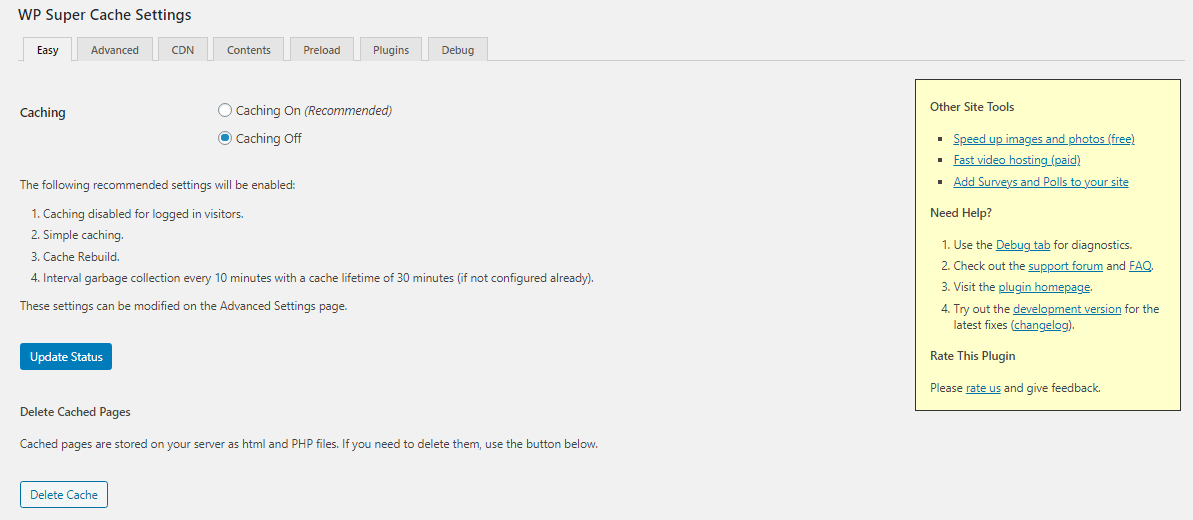
Its configuration is quite simple and guided by recommended options.
I recommend this plugin to beginners and users who want a plugin free and quick to configure.
If you want to explore the plugin’s more advanced tools, you will need to know them well because they are neither well-explained nor well-organized.
W3 Total Cache
W3 Total Cache is a free plugin with a paid Pro version. The Pro version allows you to have other tools like the Dashboard.
At first glance, the plugin’s configuration is very complex. There are many possible settings in many tabs.
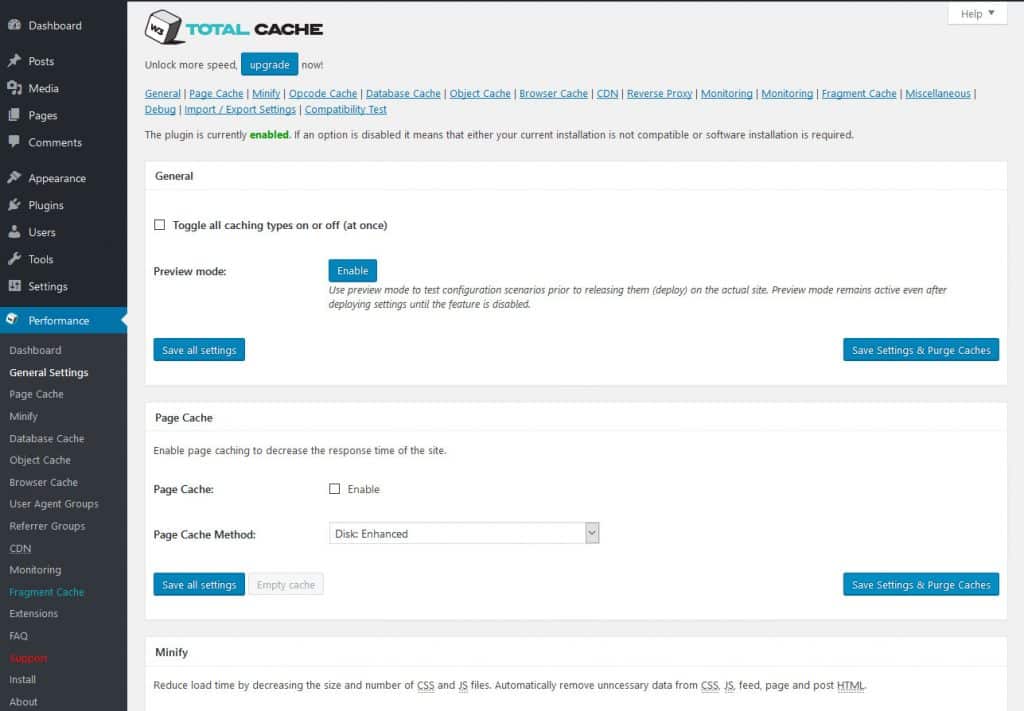
However, since the plugin is well-known and used, you won’t have difficulty finding tutorials or documentation to configure it.
According to the creators, once configured properly (which is quite technical), it would make your site much more efficient.
WP Fastest Cache
WP Fastest Cache is a free plugin with a paid Pro version. It is quite similar to other cache plugins except that it offers less customization.
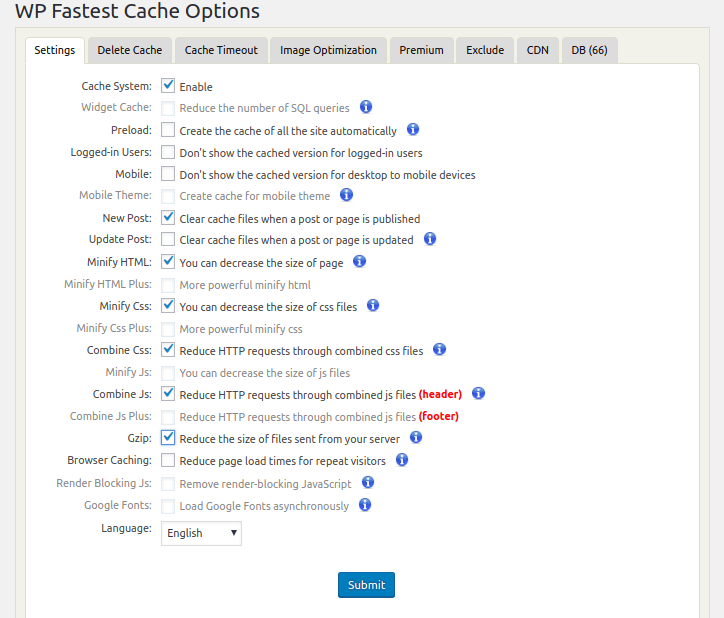
Some will see it as a disadvantage, and others as an advantage because it is easy to set up.
It’s not the top performer either, but it fulfills its modest role as a free cache plugin for WordPress.
Its Pro version provides image optimization options, mobile caching, and the ability to minify HTML and Javascript.
WP Optimize
WP Optimize is a free cache plugin, with a premium version. The plugin highlights three main functions:
- Database cleaning and optimization
- Image compression
- Site caching
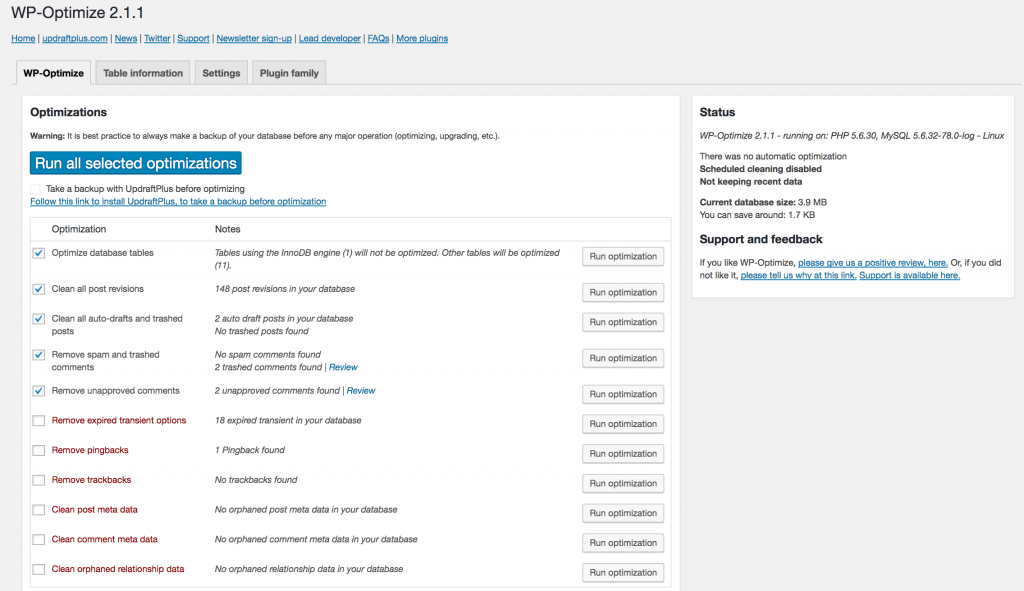
They highlight that combining and optimizing these three functions would allow for a more efficient site than with other plugins. However, the advanced options are in the paid version with a sliding scale price list depending on the number of sites.
Which cache plugin is best for my WordPress site?
You must first ask yourself your needs and dedicated resources in this area.
If you want a free plugin, choose between WP Super Cache and the free W3 Total Cache and WP Fastest Cache versions. The free version of WP-Optimize is not very appealing because its strength lies in its paid features. If you need a plugin that’s easy to configure and efficient, I recommend WP Super Cache. Finally, if you know yourself well in the technique and it doesn’t scare you, W3 Total Cache will allow you to obtain good results. WP Fastest Cache is minimalist and fulfills its role as a cache; however, it is less efficient than the others.
If you have the budget to buy a paid plugin or a premium version, there are several choices available to you. The pro version of WP Fastest Cache does not compete with the previous plugins. W3 Total Cache’s pro version brings DashBoard “Analytics” and other minor functions. However, I advise you to use the following two plugins for a fee.
The pro version of WP-Optimize gives you access to the full potential of the cache plugin. Indeed, it allows you to have full access to the three main functions highlighted (database cleaning and optimization, image compression, and cache). The combination of these three elements will allow you to have a faster site.
WP Rocket is the only paid plugin without free access. This plugin is the benchmark for paid WordPress caching plugins for several reasons. First of all, its modern and intuitive interface is very popular and makes it easy to find your way around. The plugin’s performance is proven, and it will be perfect if you want a cache and optimization plugin with other tools (preloads, mobile specificities, etc.).
For more information on which WordPress cache plugin to choose, read this detailed comparison of WP Rocket vs. WP Super Cache!
Related posts
Subscribe
* You will receive the latest news and updates on all things Wordpress!
Latest Reviews
Best WordPress Ecommerce Plugins Compared
There was a time when WordPress was known as a mere blogging platform. Now, it has become the need of the hour for several occasions whether you want to develop an e-commerce website or a business website, online marketplace, podcast website, dropshipping website, affiliate website,…
WooCommerce Product personalization – the Ultimate Guide
WooCommerce provides many benefits to web store owners operating in foreign eCommerce markets. Every online store has its style of product representation, but is everyone successful? Representing a product is not the only way to success because it requires many tasks—for example, product promotion, SEO…
How to Create a WordPress Image Gallery
Whether you’re a photographer, designer, or creative person who wants to create an impressive image gallery in WordPress, we have prepared some helpful tips for you. You may already know this, but WordPress provides a basic gallery block. Using the WordPress Gutenberg Block Editor, you…