Let’s learn about “WordPress Blog SEO Setup”.
Have you started a WordPress Blog and are looking to clear the surface for SEO?
Let’s learn how to make your WordPress blog SEO-friendly.
In this scenario, here is what you’re looking forward to while Blogging.
- If you want, your blog should support basic SEO
- While creating content, you should make sure the content complies with on-page SEO rules.
- The content should attract organic visitors from search engines. The more visitors from Google, the better for generating revenue.
- The blog setup should help you better manage SEO monitoring. For example, you should be able to use GSC’s data.
So, let’s proceed to address more details without further ado.
Let’s start with the basic SEO setup for a WordPress blog.
Let’s assume you’ve started your blog with a fresh WordPress installation. In this case, you’ve logged into the WordPress dashboard, and you can proceed to control everything. Now, you are proceeding to take your first step.
WordPress Blog SEO Setup Infrastructure
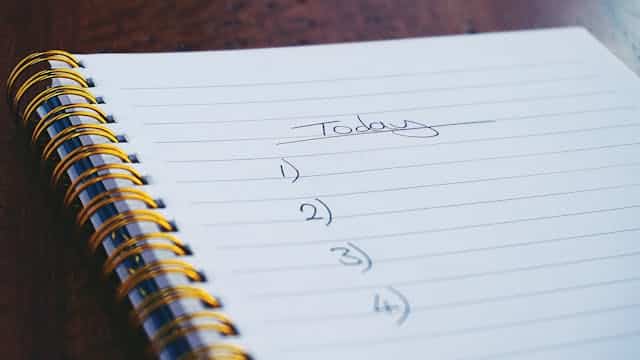
Robots.TXT
A Robots.TXT file is a text file on the site root. It helps search engines understand what directories on a site are protected, allowed to crawl and index, and other directories.
The file contains directories to search engines.
After you’ve started a brand new WordPress blog, the first thing you should do is check the Robots.TXT file. Here, you need to focus on the following key points:
- Make sure the file is created automatically by browsing its URL.
- Also, ensure the file doesn’t contain harmful directories to search engines, such as denying crawling.
Let’s proceed.
Browse to the site.com/robots.txt and see if the file is being created automatically. If yes, check if the file contains the correct URL directories. Here, focus on denying and allowing directories.
A few lines of statements show “the file is created with default values”. Here, you’re ready to proceed and leave Things as default.
Sitemap.xml
As its name suggests, a sitemap file helps search engines crawl your site’s URL map.
These days, once you start a WordPress blog, the sitemap file is automatically created. Let’s confirm if the file is being made in WordPress.
Browse to site.com/wp-sitemap.xml and see if the file has been loaded successfully. Please note that WordPress creates a site map file with the .xml extension.
Here, take the next step if the following key points are True.
- The sitemap file exists on your WordPress Blog with no issues.
- The file should contain the pages, URLs, and posts created on your blog. As you grow your blog, the sitemap file should continue to populate the URL list.
Now, let’s proceed to the next step and learn how to make your WordPress Blog more SEO-friendly. You’ve successfully checked the sitemap and Robots.TXT files so far.
Google Analytics
One of Google’s free tools for SEO professionals, Google Analytics, helps users see a site’s traffic sources.
Once you’ve started a WordPress blog, one of the first tasks you should complete is to set up Google Analytics.
Setting up analytics is a Technical routine. Please note that not every beginner can successfully install Google Analytics.
You need to stay secure if you need more information. However, a detailed tutorial explains how to set up Google Analytics on your WordPress blog.
Once installed, you can log into Google Analytics’s web interface and see your site’s traffic stats. However, as your site is new, you can only see data once it gains more exposure on search pages.
Google Search Console
Let’s talk about Google Search Console.
Google Search Console (GSC) is a free tool from Google. The tool helps users improve search rankings.
You can also set up Google Search Console with Google address-like analytics. Here, it would help if you considered the following facts.
- In most cases, once you’ve successfully set up Google Analytics, you can quickly integrate Google Search Console. In this case, Google automatically picks site verification from analytics.
To proceed, browse to the search console’s official URL. Search and follow the path on Google.
The next page should ask for verification. Follow the screen instructions to complete the steps. If you need to know what you’re doing, the following detailed tutorial will make your life easier.
Permalink Structure
In WordPress, permalink structure is vital to creating SEO-optimized URLs. Once you’ve started your blog, one of the first tasks you should have completed is to set the permalink structure.
You won’t need to wander among complex options here. The WordPress dashboard helps you quickly set a permalink structure.
On the Permalinks page in the WordPress dashboard, choose a style and save changes at the end. Typically, the structure “post name” best suits WordPress blogs.
You’ve done your job and set a permalink structure so far. From now on, you should take the following points seriously.
- Please do not change the permalink structure once you’ve set it. Any change in permalink structure will create WordPress redirect issues. This can also result in losing SEO rankings on search pages.
Now, you’re good to take your next move.
SEO Plugin
A plugin helps users extend WordPress functionality without learning how to code.
With SEO plugins, beginners can create essential SEO-optimized content by installing, using, and following the plugin’s SEO suggestions. Let’s address more details.
Once you’ve started your blog, let’s learn how to install an SEO plugin. The purpose is to clear the ground for creating SEO-optimized content while overlooking the expertise of the SEO manual.
Once installed, the plugin gives automated suggestions while writing content. If followed, the content is optimized automatically for SEO on-page factors, such as headings, interlinks, keyword distribution, meta tags, readability, and search intent.
Let’s proceed.
In the WordPress dashboard, click on Add New Plugin to get started. The next page should show a list of available candidates.
In the search bar, type in “SEO” and press Enter. Now, install the first plugin That appears in search results. Once installed, the WordPress post editor screen should show an additional panel. The panel helps users optimize content with proper suggestions.
To this line, you’ve successfully installed an SEO plugin.
SEO Optimized Content Infrastructure
Let’s learn if you’ve set up infrastructure to create SEO-optimized content.
SEO Plugin setup
First, make sure you’ve installed an SEO plugin in WordPress. We learned how to do this in the previous steps.
In our case, you should’ve installed the Yoast SEO plugin in the WordPress dashboard.
Create a new post and see if the Yoast SEO panel loads. In simple words, the WordPress content editor screen should contain the plugin’s panel at the end.
Here is a list of Tips you should follow when creating WordPress content.
- First, set a focus keyword in the plugin when creating a new piece of content.
- Follow the plugin’s suggestions. The more you follow the tips, the better you can optimize content for on-page SEO factors.
To this line, you’ve successfully set up a plugin to help you create SEO-optimized content.
Let’s proceed to the next step.
Submission of URL to Search Engines
A piece of content should be visible to search engines. One way to ensure the content is visible is to “submit to search engines.”
By default, a WordPress blog automatically submits new content to search engines. As you publish a post, the process is automatically followed in the background.
Here, you need to confirm the following scenario.
Head to the Reading page and confirm if the text area below contains a URL. If so, you can create and submit new posts automatically.
Alternatively, you can also submit new posts to Google Search Console. It helps you make Google aware of the latest content.
Log into Google Search Console’s official page and submit the URL. Once logged in, the upper input field helps you submit new URLs to Google.
Related Resource: Learn how WordPress SEO plugins work?
Search Intent
It would help to understand a topic’s search intent when creating WordPress Blog content.
Search Intent, or User Intent, shows a search query’s reason, purpose, and target. A keyword’s search intent helps users understand “what the user is looking for on search engines when he/she types in a specific search query.”
Keep in mind that understanding search intent involves something other than a tool. Understanding, satisfying, and managing users’ Intent is a human-mind task.
The process is critical and soul-based. However, when creating WordPress blog content, understand and address the readers’ expectations.
The rule of thumb is, “If readers find what they’re looking for in a piece of content, you can do business by converting them into paying subscribers.”
The basic SEO content infrastructure should include analyzing a keyword’s search results. Here, the site ranking for a keyword should show the search intent of the search query.
So far, if the above condition is True for a keyword, you can create SEO-optimized content.
Settings to Attract Organic Visitors
If you’re looking to make money Blogging, you’ll need new streams of visitors from organic results. Organic readers convert well.
Let’s learn to set your blog up for organic traffic. The following settings include infrastructure to attract organic visitors.
Keyword Research Tools
Keyword Research is finding relevant, profitable, and rank-able keywords in a specific niche.
Once you’ve started your blog, you’ll need to do Keyword research before you’re ready to write and publish content. The process of keyword research helps users:
- Find profitable keywords or topics
- It enables you to find easy-to-rank keywords
- Helps users find relevant keywords based on types – such as Informational, Commercial, Transactional, and Navigational
You’ll need to use Keyword Research Tools to set up your blog for keyword research.
The tools help you quickly find profitable keywords, check their ranking difficulty, and create content based on SERP volatility.
Take Semrush as an example.
Semrush is pioneered in finding keyword groups based on filters, specific criteria, and search history. Using its functions, one can quickly find rank-able topics with point-and-click options.
Out of a WordPress blog, you’ll need to use Semrush. In this case, you can also use Uber Suggest, Ahrefs, or Moz for keyword research.
Once you’ve signed up for a plan, the tools give users a login to the web version interface. You can do keyword research, group topics, check for search volume, analyze competition, see competitors, and take measures to create quality content there.
Note: So far, you’ve learned how to take SEO tools seriously in a Blog environment. This falls under setting your blog for organic traffic. Once you’ve found a relevant topic, proceed and create content.
Content Format
Checking for a content format is a manual process.
This means that once you’ve chosen a keyword to create content on, you’ll need to check for its SERP volatility.
In this case, the ranking sites on Search Engine Results Pages (SERPs) will help you determine what content you should create for a given keyword, topic, or search query.
Please note that this routine falls under setting your blog for organic search, visitors, and traffic.
In this case, you can proceed with the following routine.
- Once you have chosen a keyword, go to Google and search for the keyword.
- Google will show results for the search query. Your job is to see, check, visit, and assess the competition for the ranking pages one by one.
- Finally, you have to check and decide which type of content pieces are ranking for the given keyword.
- Ultimately, you should have decided “what type of content format you should create for the given search query.”
This process is manual and takes a few minutes. However, SEO tools like Semrush can also help you find content types and formats.
It is better to proceed if you can afford to use an SEO tool. Otherwise, follow the abovementioned process using your manual expertise in SEO.
Note: Entering a search query into Google and checking its content format is part of the daily routine, as well as the infrastructure and monitoring of a WordPress blog. Follow the routine once you’re ready to create a new piece of content.
Publish quality Content
You must use an external Tool to create and publish quality content. The tool helps you analyze the quality, SEO score, and assessment of the content you will make.
Such tools assess your content drafts and give suggestions, scores, and actionable tips for improving them.
Let’s describe the matter in more detail.
Take Neuron Writer as an example. This tool can analyze a content draft in light of search results. The users can see the quality of their content on the spot. Here is how you can proceed.
The following structure helps you set up your blog to publish quality content.
- Use content assessment tools such as Neuron Writer to create quality content.
- As discussed above, use SEO Tools to help you optimize on-page SEO factors for content. An example of such Tools is the Yoast SEO plugin in WordPress.
- Use your manual knowledge of SEO. This knowledge helps you create better, search intent-optimized, long-form content around a keyword.
How do you make this work in a WordPress Blog SEO setup?
Simply put, the infrastructure to create better content involves using Neuron Writer, Yoast SEO plugin, and assessment with manual SEO knowledge. Follow the same routine whenever you’re ready to make new quality content. The measures discussed above help you ensure that the latest piece of content you create will be of high quality, attract organic visitors, and help you convert visitors from readers into paying subscribers.
Related Reading: SEO Audit in WordPress (Guide for Beginners)
Search Analysis
Search Analysis is also called “Competition Analysis.” This process measures whether a keyword is easy to rank for. In other words, it helps users measure the competition level of a keyword on search pages.
To set your blog for search analysis, you will need to choose from the following options:
Use SEO tools to help you analyze search pages for a given keyword. Here is a list of benefits of SEO tools, such as Semrush.
- It helps you see the type of a keyword, such as Informational, Commercial, Navigational, or Transactional. This enables you to decide which type of content needs to be compiled.
- Tools help you see the backlinks pointing to the ranking pages. This, in return, can help users assess the competition level of the ranking pages. The rule of thumb on search pages is that the “more backlinks are pointing to a ranking page, the harder it is to outrank the page”.
Use your manual SEO expertise for search analysis. This includes:
- You are visiting the SERP for a given keyword. This helps you see how sites have covered a topic you’re interested in covering.
- It helps you see a site’s domain authority for a given keyword. In this case, the SEO metrics help you assess the quality of content ranking for the keyword, including Domain Authority, Page Authority, number of Backlinks, and the quality of on-page content.
So, checking a keyword with SEO tools and manual expertise helps you assess the keyword’s search analysis. Make it necessary when you create new content on a WordPress Blog. These measures, routines, and steps fall under SEO infrastructure on a new WordPress blog.
Periodic Routines
Periodic routines, such as checking post indexing, keywords a page is ranking for, and evergreen content, help you improve content quality to attract organic traffic.
Once you’ve published a piece of content, make sure:
- To check for its index-ability periodically, every two weeks, for example.
- Check for the keywords a page is ranking for on Google. To proceed, you must check the page in your Google Search Console
- Hire an SEO agency to help set up your blog for periodic reports. In this case, you can pay a small fee for the job.
In such a scenario, the data you obtain from GSC helps you improve content quality for organic traffic.
So, this is how you can set up your blog for organic traffic.
SEO Monitoring Infrastructure
To this line, you have set up your blog for the following critical scenarios.
- Basic SEO infrastructure
- SEO content infrastructure
- Infrastructure for attracting Organic visitors
Now, let’s set up your Blog for SEO monitoring. Period. Here is what you will need to address.
- Check your content pages for indexing issues. Make sure new pages are submitted to Google. So, fix problems if a page still needs to be indexed.
- Check each page’s rankings in Google Search Console regularly, say monthly. Ensure you update and optimize your content for keywords Google shows in the Console for a specific page. This helps increase the relevancy of content posts.
- Check your blog’s impressions, clicks, CTR, bounce rate, and conversions monthly. The data will help you improve.
- Publish more often. The more content you publish regularly, naturally—one post a week—the more you can increase your blog’s organic traffic.
The above routine is an essential infrastructure for monitoring your site’s SEO. Let’s describe the actionable infrastructural steps for monitoring your Blog’s SEO score, traffic, and conversion.
Content Publishing Frequency
Publishing new content naturally is vital. Sticking to a weekly schedule, such as one post a week, is ideal.
Recently, Google announced a Helpful Content Update. According to the update, the content you publish should help readers in the most natural way possible, and the frequency of publishing also matters.
Let’s discuss what you should follow when sticking to a content publishing frequency.
- Publishing low-quality content more often is dangerous. Google can harm your site for spamming.
- In this case, publishing high-quality content more often also results in spamming. In such scenarios, stick to a natural flow, such as one weekly post.
Also, here is what you should remember when publishing weekly content.
- The content you publish should satisfy users’ Intent. In this case, your published content should correctly address readers’ problems, fix the issues, and leave users with positive comments.
- Publishing content on easy-to-rank keywords, more often, is dangerous. This shows you’re trying to trick Google into thinking – “Your blog deserves traffic from all keywords, especially long tail keywords”. Such behaviors trigger Google spam protection filters.
Let’s talk about implementing a publishing schedule for the current blog infrastructure.
Ensure the content team follows a specific schedule to create, publish, monitor, and optimize blog content. If, on the other hand, you’re the only one to create content, you should stick to a specific publishing frequency, no doubt.
Content Optimization
Content optimization helps users increase content relevancy against focus keywords. This enables you to improve keywords’ rankings on search pages.
Here is how you can ensure that the content updating routines are correctly included in a Blog’s SEO setup.
Let’s explain further in detail.
- The content team should follow a specific content updating schedule.
- You should ensure the process is seamless, on time, and correctly followed, considering its sensitivity to SEO rankings.
Let’s describe the process of content optimization in more detail.
Using data in Google Search Console, see every page currently Google has ranked for a specific keyword. In this case, Google should show a list of related keywords for which the page ranks on search pages.
In this case, you should use Filters to see a list of keywords for optimization.
Here, the rule of thumb is to pick keywords that will increase content relevancy rather than create more problems. Here is how you can proceed.
Use the Filters to help you sort keywords that make your page rank within Google’s top 5 positions. Here, it would help if you focused on the following key points.
- Keywords that rank your page in Google’s top 5 positions will increase content relevancy compared to keywords that make your page appear below the 5th on Google search pages.
Once the content has been updated, you should re-submit the page to Google. Use the Inspect URL option in Google Search Console.
Tracking Results and Improvements
You can check Google Search Console, Google Analytics, and Custom Reports to see if you need extra precautions.
Here is what you need to proceed with a team. This helps you set up WordPress Blog SEO.
- Every week, see the data available in Google Search Console. Especially for pages stable on Google pages, you should keep track of errors, improvements, and new keywords Google counts for the pages.
- Check if new pages are indexed on time. In this case, create an Excel sheet and document what you should record, such as impressions, ranking positions, indexing status, URL, focus keyword, and subsequent actions.
You can also use SEO Tools to monitor SEO efforts. Semrush is a good option for this.
If you’re running a Team to manage your WordPress blog, ensure you’ve controlled how team members work.
If, on the other hand, you’re the only one to manage your WordPress blog, here is what you need to do:
- See Google Search Console data regularly, such as every week.
- Do content optimization every month.
- Monitor impressions, CTR, clicks, and other metrics periodically, such as Weekly or Monthly.
- Run content audits to see if your ranking keywords have changed. If possible, take necessary precautions.
- Fix Technical issues on the WordPress blog. Such problems include directory structure, indexing routines, public resources, errors, server response times, WordPress page speed, and security.
That’s it. The above stats regularly help you monitor performance, fix issues, and keep improving how your WordPress blog converts readers into paying subscribers.
Blog SEO Audit
A WordPress blog needs an SEO audit, which is the process that helps you find and fix SEO issues.
This process involves studying SEO competitors. If you can rank quickly for content gaps, why don’t you have an eye on competitors?
To proceed, use the SEO tools like Semrush. The content gaps data helps you quickly target low-hanging fruits. Here, the rule of thumb is to target keywords your competitors still need to include.
Here is what you need to do:
- Run a periodic SEO audit regularly.
- If SEO findings are negative, ensure you have a schedule for tracking, fixing, and monitoring SEO issues.
If you run a Team, you should always follow a schedule for content audits. If, on the other hand, you manage your blog yourself, you can follow a weekly or monthly schedule—period.
Custom Reports
Custom reports help you see filtered data to improve ranking positions. In this case, an example of a custom report is a PDF traffic report obtained from Google Analytics. Such reports show filtered data. For example, choose several Filters based on interests and export the generated results to a PDF file.
Similarly, to make custom reports a part of the SEO infrastructure for a WordPress Blog you run, you should follow the following schedule of actions:
- Using data in Google Search Console, filter and export columns into PDF files.
- You can also use SEO Tools like Uber Suggest, Ahrefs, or Semrush.
In the case of a Team, the schedule for following such routines should be periodic.
If you run your blog, you can perform the maneuvers or outsource the custom report analysis process to third parties.
Last but not least, custom reports are quickly interpretable. You can quickly draw conclusions, make decisions, and improve your SEO rankings. So, no doubt, overlooking custom reports for SEO analysis costs a Blogger, company, or SEO auditors.
Wrapping up
WordPress Blog SEO Setup
That’s it.
Let’s summarize the resource, helping you learn the exact points you can apply to WordPress. Please note, you don’t need to go through complex infrastructure for SEO setup. If you know how to do SEO manually, you don’t need to install any plugin in WordPress dashboard.
Let’s discuss this in more detail.
You’ve learned how to set up a WordPress Blog SEO as a beginner. The process could be more Technical; however, it requires special attention to see various stats, understand the concepts, and make informed decisions.
Once you’ve set up your blog this way, as defined in this resource, you’re ready to proceed and publish content.
For more information on setting up a blog for SEO achievements, contact us or read more in-depth tutorials on our blog. You can also use AI tools to help you come up with quick answers to your questions. Entering a query in Chat GPT enables you to get quick answers with more details.
Related posts
Subscribe
* You will receive the latest news and updates on all things Wordpress!
Latest Reviews
Best WordPress Ecommerce Plugins Compared
There was a time when WordPress was known as a mere blogging platform. Now, it has become the need of the hour for several occasions whether you want to develop an e-commerce website or a business website, online marketplace, podcast website, dropshipping website, affiliate website,…
WooCommerce Product personalization – the Ultimate Guide
WooCommerce provides many benefits to web store owners operating in foreign eCommerce markets. Every online store has its style of product representation, but is everyone successful? Representing a product is not the only way to success because it requires many tasks—product promotion, SEO optimization, and…
How to Create a WordPress Image Gallery
Whether you’re a photographer, designer, or creative person who wants to create an impressive image gallery in WordPress, we have prepared some helpful tips. You may already know this, but WordPress provides a basic gallery block. Using the WordPress Gutenberg Block Editor, you can showcase…





