A CMS is an important part of a content strategy. Not only that, but it is also vital for your online presence. Choosing a suitable CMS can be difficult for many. You must consider compatibility, security, design, scalability, and functionality. These are all essential steps in deciding which CMS to use. WordPress is a free and widespread solution, boasting over 60% of the market share. With over 200 million downloads, it’s easy to see why WordPress has become so ubiquitous. For bloggers, designers, and just about any other content creator out there, this CMS is too good to pass up!
But there’s enough noise in the industry to make it challenging to find the best CMS for your needs. Yet, it would be fair to say that WordPress is the best CMS in the world in terms of core functionality, but it’s also less expensive than many other robust solutions when you’re just looking at basic functionality. Moreover, WordPress is extremely popular due to its open-source nature. Users can easily download and use the software free of charge, making it the most popular CMS. WordPress is also an excellent choice because it is easy to use and simple to administer and customize. Additionally, you can get assistance from an app development company like Elegant Media to help you customize your site.
It is also essential to consider the plugins in the marketplace. There are thousands of plugins for WordPress that enhance the core functionalities you might require. In this article, we look at the Best Contact Form Plugins for WordPress. Plugins can enhance WordPress functionality in many areas, but they are especially great for improving the functionality of contact forms. These plugins are typically lightweight and dynamic, meaning they are not intrusive but dynamic to your website’s design.
JetPack
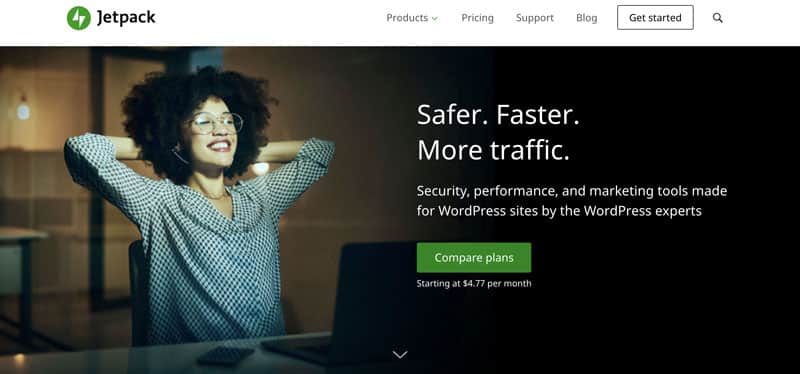
JetPack is a great contact form plugin. It allows you to create a contact form right from your WordPress site. It is easy to use and provides many options for customizing your contact form, and that’s just the beginning. Some advanced features allow you to send emails with attachments and track emails on a Google spreadsheet. If you’re looking for an excellent plugin for creating robust contact forms, this is it! There are so many different ways JetPack can help make your website more functional. Besides being able to create a contact form from within WordPress, there are other tools, such as an email campaigns tracker and an attachment toolkit.
eForm
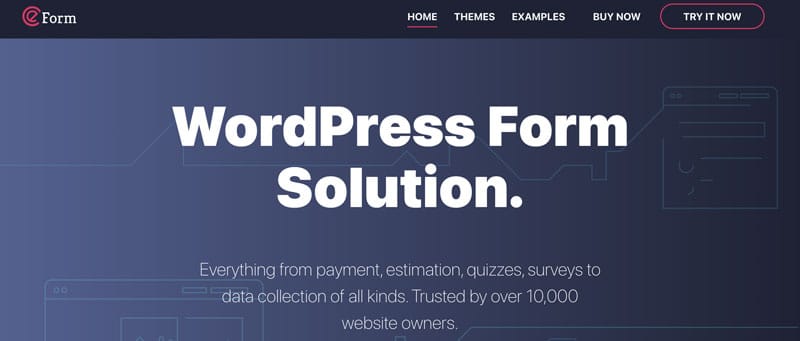
eForm is also a great contact form plugin. If you want to add a contact form to your blog, then eForm is your solution. E-mail marketing can be an excellent way to build relationships with the people who read and follow your blog. It’s an easy and cost-effective way for you to make direct contact with your audience. You can also send these emails through Gmail and Google Drive with Google form integration. This plugin will do all of the work for you — it automatically sends out emails when someone completes the email form on your site using either Gmail or MailChimp email marketing service providers.
Forminator
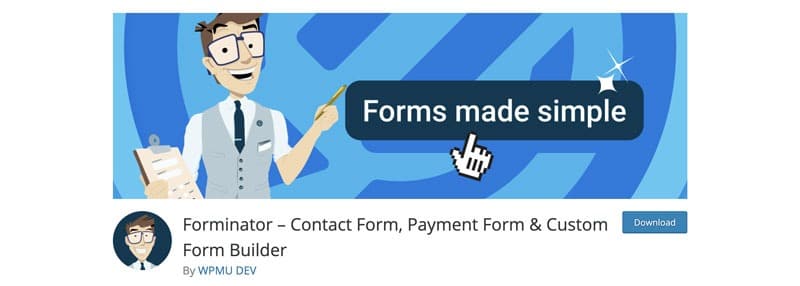
Forminator is an on-demand, AI-powered form builder that enables any business to capture more leads. On the spot. Anytime. Forminator’s self-service platform is quick and easy to use, allowing anyone with a smartphone or internet connection to build custom surveys, forms, quizzes, and other questionnaires instantly – no coding required! Forms are designed to collect data from your website visitors at their point of interest for conversion optimization, lead generation, or simply customer satisfaction feedback. They can be customized with advanced features, including branching logic, email collection integrations, and more.
HubSpot Contact Form Plugin

The HubSpot Contact Form Plugin takes the contact aspect to a different level. This plugin makes it easier for visitors to submit a contact form on your website. It’s an intelligent way of getting in touch with you. Those who use this plugin do not need emails, phone numbers, or other personal information to contact you. They fill out a contact form and submit it. The company’s name will be automatically mapped to the “your Company” field. The person’s name will be mapped to “your Name”. This Hubspot plugin has many useful features that allow users to learn how to increase their odds of success when contacting your company. One such feature is the ability for visitors to find your latest blog posts by entering keywords into the search bar associated with this feature.
WPForms
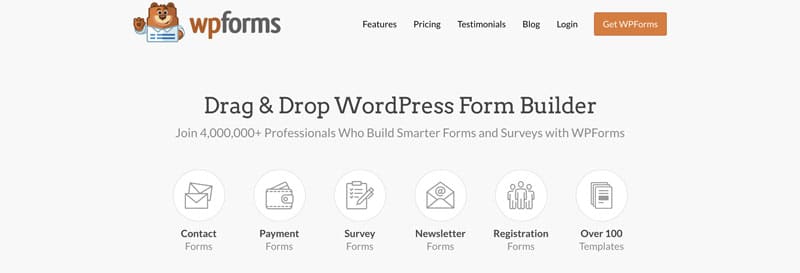
WPForms is highly customizable, including removing the WordPress default theme to customize your design. It also comes with many options for different forms, like an address form, a contact form, or even a post-submission form. WPForms makes creating professional-looking contact forms responsive to mobile devices accessible and can be integrated into any website. The fact that it has a high approval rating and over a million installs makes this a worthy contender. WPForms offers plenty of options for creating a professional-looking contact form. It can be customized to match the needs of your company. It is highly customizable and puts a lot of effort into making the contact forms as user-friendly as possible. You have options for multiple languages and themes, so you do not have to stick with the default theme. This is a worthy contender with a high approval rating and over a million installs.
Gravity Forms
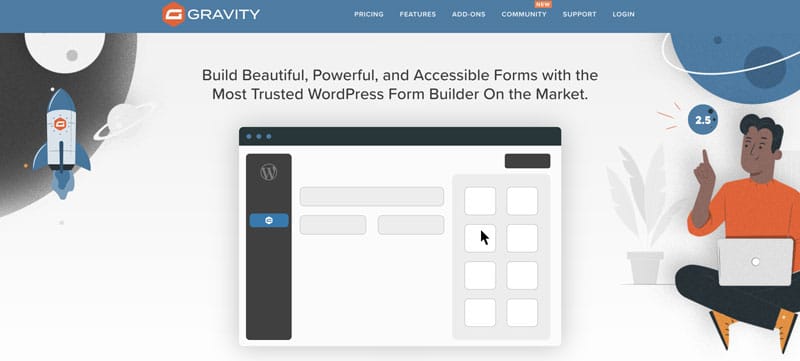
Gravity Forms is a user-friendly and powerful plugin-driven form builder for WordPress. So, what’s so great about Gravity Forms? For starters, it’s open source — so if something isn’t working the way you want it to, or if there’s a feature you can’t find, don’t worry: get in touch with their support team, and they’ll help. Gravity Forms is so easy to use that you can have your first contact form up and running in minutes. If you’re not sure how it works, don’t worry; they’ve included an extensive knowledge base that has dozens of tutorials that explain things like managing your forms (including A/B testing), processing submissions (such as sending them directly to your email inbox), tracking IP addresses and IP history, adding conditional logic (e.g., based on the user’s role or the form’s current submission status) and more.
WP Fluent Forms
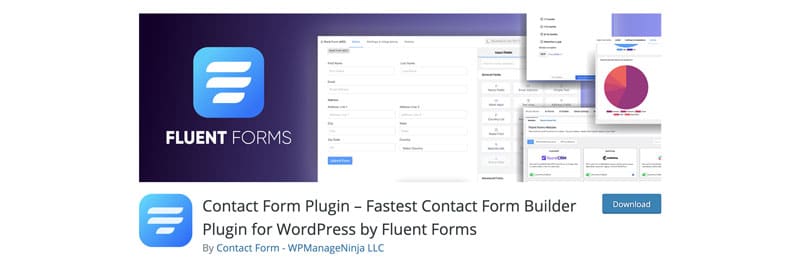
WP Fluent Forms is a web application that specializes in creating custom WordPress forms for use on WordPress websites and plugins. With WP Fluent Forms, you can create unlimited forms to help your websites and plugins collect data, such as subscriber signups, lead generation forms for e-commerce websites, contact form fields for personal blogs, and other website content. WP Fluent Forms makes it easy to create custom forms for WordPress websites. You can design each form to fit your website’s style and workflow. If you’re a developer, WP, Fluent Forms is a great way to create forms for your theme or plugin quickly. You can choose from a variety of built-in themes, or you can use your design using Google Web Fonts and a full-color picker, or opt for an entirely blank template with no styling at all.
Conclusion
Not all WordPress contact forms are made equal. But we’ve come up with seven great options you should seriously consider. Depending on your business, a form can be a simple and fast way to collect user data. This way, they can send you the information when they want to contact you without any extra fuss. A contact form can also help with visitor retention by allowing them easy access to you when they need something. Plus, if you have a form on your site rather than just a few lines of text under an email link, it looks more professional and makes your site more accessible for users to navigate through.
Related posts
Subscribe
* You will receive the latest news and updates on all things Wordpress!
Latest Reviews
Best WordPress Ecommerce Plugins Compared
There was a time when WordPress was known as a mere blogging platform. Now, it has become the need of the hour for several occasions whether you want to develop an e-commerce website or a business website, online marketplace, podcast website, dropshipping website, affiliate website,…
WooCommerce Product personalization – the Ultimate Guide
WooCommerce provides many benefits to web store owners operating in foreign eCommerce markets. Every online store has its style of product representation, but is everyone successful? Representing a product is not the only way to success because it requires many tasks—for example, product promotion, SEO…
How to Create a WordPress Image Gallery
Whether you’re a photographer, designer, or creative person who wants to create an impressive image gallery in WordPress, we have prepared some helpful tips for you. You may already know this, but WordPress provides a basic gallery block. Using the WordPress Gutenberg Block Editor, you…





