Choosing a web host is a massive decision. It determines almost every future aspect of how your site runs. As such, it’s understandable why so many users get overwhelmed and opt for the cheapest solution. Given the competitive pricing and feature set of SiteGround vs. GoDaddy, many would-be site owners will weigh up both options.
However, it would be best not to judge any host solely on price. Plenty of other features are more important. The level of support you’ll get is a top concern, as are stability and scalability.
Given the critical decision you’ll need to make, this post will compare SiteGround and GoDaddy to see which wins!
What You Should Look For When Choosing a Web Host
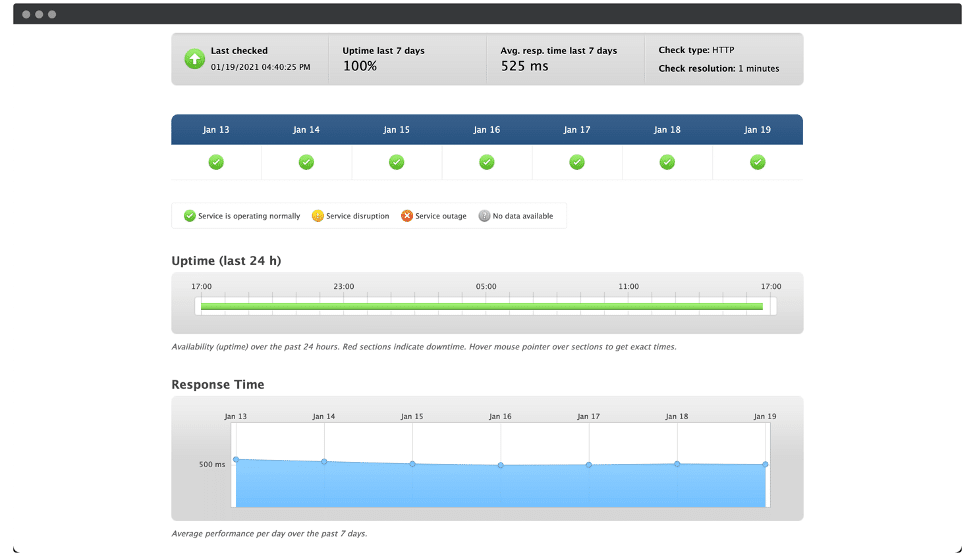
We mentioned that pricing shouldn’t necessarily be a leading factor in choosing a web host. As such, there are other areas you’ll want to pay attention to:
- Check the host’s uptime. A low percentage will see your site go down more than is reasonable, affecting your traffic and potential income.
- Assess whether the host can serve your visitors. Your plan’s bandwidth should give you enough ‘juice’ to ensure visitors don’t experience dropouts and lagging load speeds.
- Ascertain the host’s server infrastructure. This doesn’t seem easy, but you’ll want to look at the hardware that powers the host’s servers. For optimal performance, the hardware must offer power and be able to run modern software such as the current PHP version.
Once you’ve narrowed down the competition based on these factors, you can look into subjective aspects such as the level of customer support you’ll get and (of course) the price.
SiteGround vs. GoDaddy: A Head-to-Head Comparison
In the rest of this article, we’ll compare SiteGround and GoDaddy regarding features, performance, customer support, and pricing.
At the end of the post, we summarize which one we recommend for hosting your following WordPress website.
Introducing SiteGround
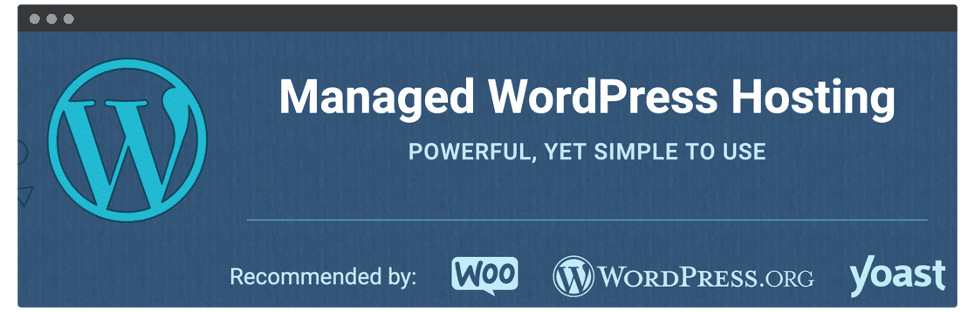
First off, we have SiteGround. It’s a perennial addition to any discussion on WordPress hosts, and this is helped by being officially recommended by WordPress. Its core feature set comprises of:
• “Unmetered traffic,” a free Secure Sockets Layer (SSL) certificate, backups, email, and a Content Delivery Network (CDN) on all plans.
• Developer-focused features on higher tiers, such as Git integration, white-labeling, and staging functionality.
• Managed servers, as opposed to unmanaged servers, on all plans.
However, it’s not a dedicated WordPress host – you can host all sites on its servers. This isn’t necessarily a problem, though, and in SiteGround’s case, the team are regulars at WordCamps across the globe. Moreover, several WordPress experts are employed by SiteGround, and the host also contributes to WordPress’ core code.
Introducing GoDaddy
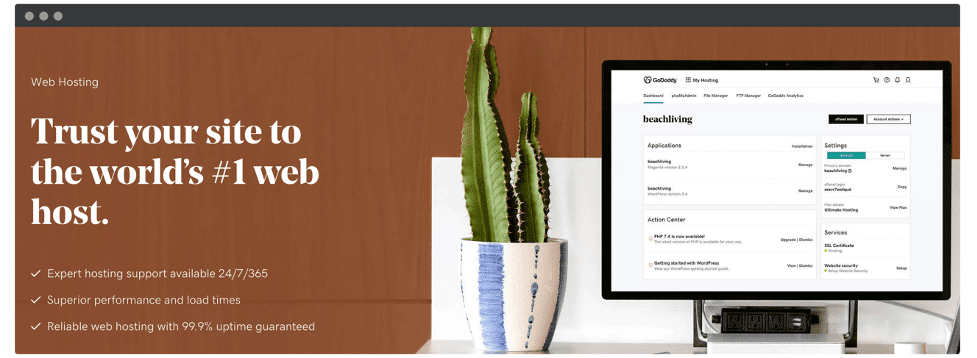
GoDaddy is also a well-known name within web hosting and is one of the oldest providers on the market. While it’s not a recommended provider, the service has become more WordPress-focused. It’s arguably the most improved host for WordPress within the last few years.
As for GoDaddy’s core features:
- • It provides several additional applications you can install to improve and customize the experience.
- • Your files are protected using the Cage FS virtualized file system.
- • All plans offer free Office 365 email, while higher tiers include a premium Domain Name Server (DNS) and Secure Sockets Layer (SSL) certificate.
As with SiteGround, GoDaddy is not WordPress-focused and can host all sites on its servers. However, we’ll get into specific performance shortly.
Host Performance
The main difference in this section’s comparison of SiteGround vs. GoDaddy is the level of information you get regarding server specifications.
In a nutshell, SiteGround provides in-depth information, while GoDaddy doesn’t. However, this doesn’t mean one host is less equipped than the other.
Based on genetic testing, both hosts perform well, with SiteGround having a slight edge. However, we’d expect to see the figures become closer when you opt for one of GoDaddy’s upper-tier packages.
Winner: Draw, depending on your needs.
Customer Support
It’s worth pointing out that both hosts haven’t reached the top of the tree due to poor support provisions. As such, you’ll have stellar customer support regardless of who you opt for.
However, SiteGround is well-known for delivering consistent, top-notch WordPress support. They offer live chat, ticketing, email, and telephone support. In our empirical experience, SiteGround has responded quickly to solve any issues, and top to bottom delivers a friction-free process.
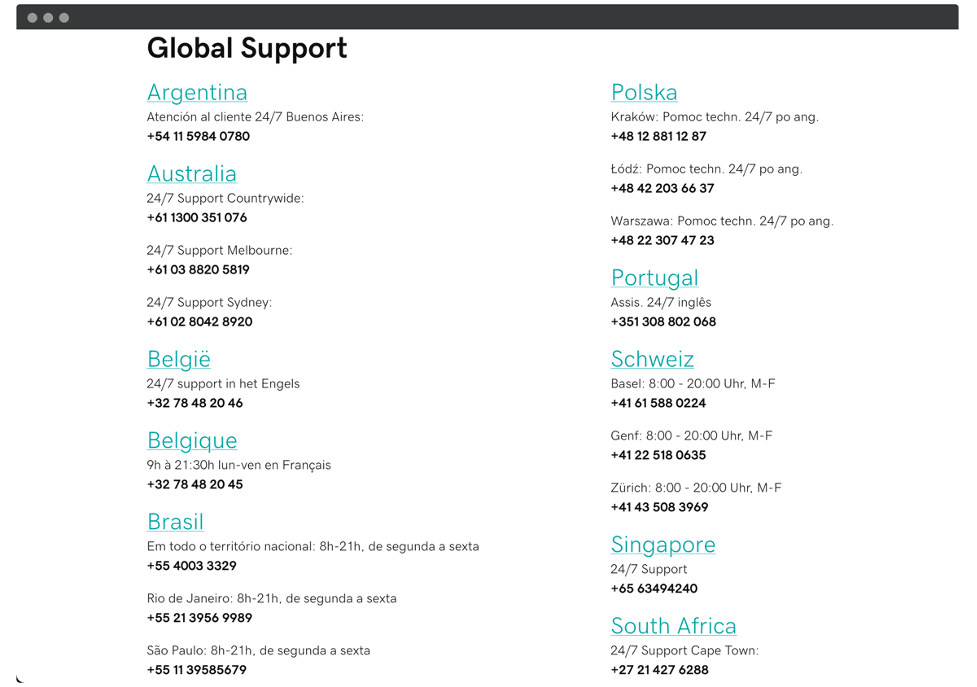
In contrast, GoDaddy arguably relies too much on telephone conversations for routine tasks, again based on this author’s empirical opinion. This may be good for some customers, but flexibility will be more valuable if you’re a busy site owner.
Winner: SiteGround.
Pricing
Finally, we have pricing. Budgets are always subjective, so this SiteGround vs. GoDaddy comparison won’t give specific advice on which host is more cost-effective.
SiteGround offers three tiers for standard server-based web hosting, ranging between $6.99–14.99. GoDaddy’s pricing is slightly different, with four tiers ranging between $5.99–19.99.
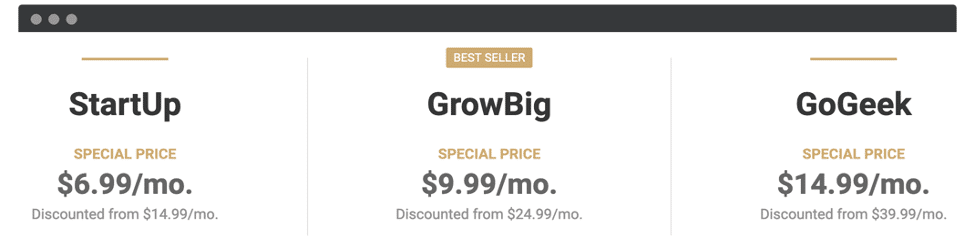
On paper, SiteGround is arguably the winner. However, its business model offers extreme discounts upfront – at least 50 percent – before reverting to the standard price upon renewal. In contrast, GoDaddy has introductory offers, too, but more restrained and realistic than its standard price.
Winner: GoDaddy.
In Summary
Choosing the right web host can be challenging, especially given the healthy competition. SiteGround vs. GoDaddy is a popular comparison, given the stellar quality of both web hosts.
We’ve compared both hosting providers, and the result is essentially a wash, depending on your needs. GoDaddy is a frontrunner for a full-featured solution to run your site as a business. However, SiteGround offers managed hosting as standard and stellar customer support. It would be ideal if you’d rather be ‘hands-off’ regarding maintaining your site.
Has our review of SiteGround vs. GoDaddy swayed your opinion? Let us know your thoughts in the comments section below!
Related posts
Subscribe
* You will receive the latest news and updates on all things Wordpress!
Latest Reviews
Best WordPress Ecommerce Plugins Compared
There was a time when WordPress was known as a mere blogging platform. Now, it has become the need of the hour for several occasions whether you want to develop an e-commerce website or a business website, online marketplace, podcast website, dropshipping website, affiliate website,…
WooCommerce Product personalization – the Ultimate Guide
WooCommerce provides many benefits to web store owners operating in foreign eCommerce markets. Every online store has its style of product representation, but is everyone successful? Representing a product is not the only way to success because it requires many tasks—product promotion, SEO optimization, and…
How to Create a WordPress Image Gallery
Whether you’re a photographer, designer, or creative person who wants to create an impressive image gallery in WordPress, we have prepared some helpful tips. You may already know this, but WordPress provides a basic gallery block. Using the WordPress Gutenberg Block Editor, you can showcase…





