When growing your business with WordPress, the last thing you want to consider is fixing your site each time a new WordPress version is released. Unfortunately, if you don’t stay on top of WordPress maintenance, you can count on your site slowing down to a snail’s pace or, even worse, getting hacked by cybercriminals.
Maintaining the security and maintenance of your WordPress site isn’t easy, and it’s becoming increasingly challenging for non-technical users to update, backup, preserve, and harden their websites. Investing in a comprehensive WordPress maintenance service is one of the easiest and best solutions to this problem. Check out the best ones below.
Best WordPress Maintenance and Support Services for 2020
#1 WP Tech Support
WP Tech Support is the number one provider of WordPress Maintenance & Support Services in 2020 for a number of reasons. Not only do they take care of WordPress updates and perform regular backups, but your site is also monitored around the clock for possible malware and other online threats.
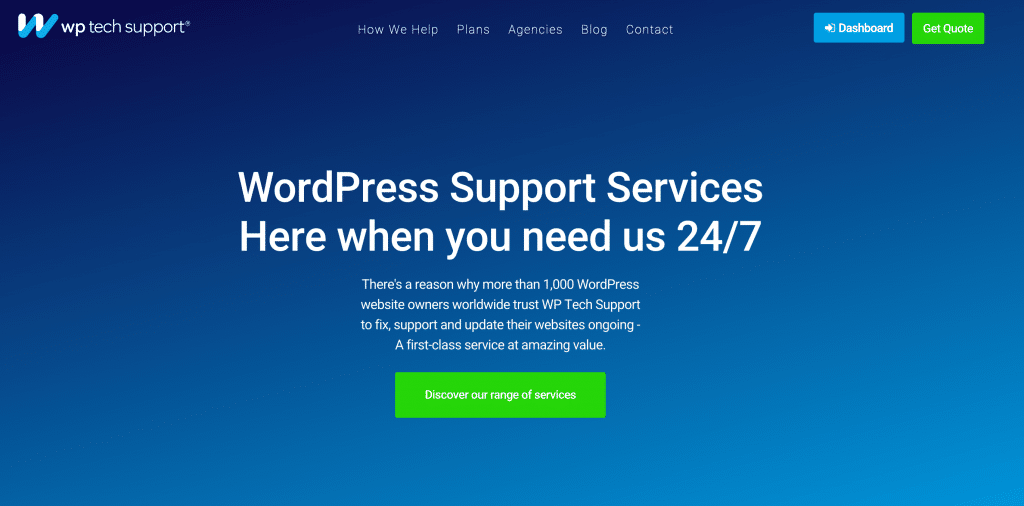
There are several plans to choose from. You can go for Standard, Pro, Business, or Advanced. In the Standard plan, you can count on many benefits, including:
- Weekly reporting
- One emergency fix per month
- Customer portal access
- Weekly core updates
- Weekly plugin updates
- Daily security scans for malware
- Daily secure offsite backup of database and site files
Suppose you choose to go Pro for your WordPress maintenance plan. In that case, you can count on everything mentioned above, including WordPress theme updates, malware removal, 60 minutes of website improvements per month, and unlimited emergency fixes, as long as you’re signed up for the plan.
The Business plan includes all those things, but you get 90 minutes of monthly website improvements, an SSL certificate, SEO optimization, and a performance tune-up. When choosing the right plan, you must consider what your WordPress website requires to be fully functional to share content, connect with customers, and grow your business. As one of the cheapest options on the market, we cannot go past WP Tech Support regarding WordPress support and maintenance.
#2 Maintainn
Maintainn has been around since 2012 and is one of the most valued WordPress support services. It supports WordPress sites of all sizes, and you can depend on Maintainn to look after security, site updates, and ad hoc development.
Website backups are a breeze and are stored in the Amazon cloud. If you’re looking to change hosts, Maintainn will also help you. For the duration of your subscription, you will also have a dedicated developer.
There are three plans that you can choose from, including Standard, Professional, and Enterprise. Depending on which plan you select, Maintainn will deliver the following benefits:
- Weekly updates
- 24-hour security monitoring
- Hacked website repair
- Secure offsite backups
- Production updates
- Weekly service reports
- Email support
- Live chat support
- Staging update
#3 WP Maintainer
It’s not typical for a WordPress maintenance site to offer customers a one-size-fits-all plan, but this is precisely what WP Maintainer does. For $99 per month, you will afford yourself free website migration and an extensive security audit. The price also includes regular offsite backups and updates and a one-hour compatibility support session per month.
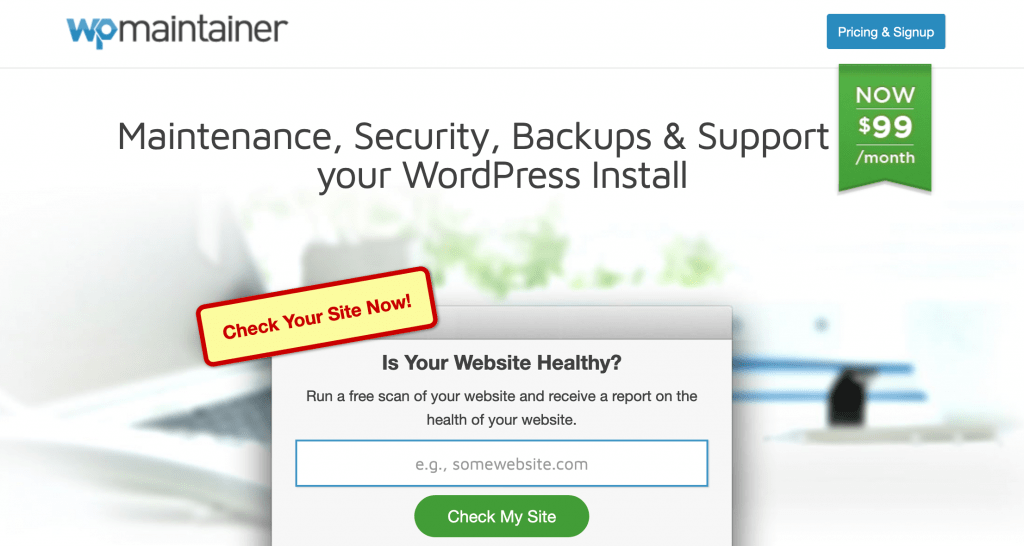
Regarding security, WP Maintainer subscribers receive Securi malware monitoring and cleanup. Here are more features offered by WP Maintainer:
- Scheduled backups
- Preventative maintenance
- Discounted development costs
- Compatibility support
- Monthly WordPress support
#4 WP Curve
WP Curve is one of the fastest-growing WordPress maintenance businesses on the market. They allow you to solve any of your site’s issues by providing round-the-clock access to a team of developers. Those developers will help with unlimited small tasks on your WordPress website in exchange for a monthly fee.
Small tasks can be anything that can be completed within half an hour or less: this includes security, theme or plugin fixes, maintenance, conversion optimization, and speed optimization.
One of the best things about WP Curve is its excellent customer service. The average support ticket takes about an hour to respond to.
Another highlight is the Walkie-Talkie feature, which was introduced to simplify communications between WP Curve and customers. You can submit your support tickets from within your WordPress dashboard, which saves you from confusing email threads.
Here are the WP Curve features we cannot go past:
- WordPress updates
- Managed hosting
- Collaborative tools
- Local SEO
- Email marketing
- Social media promotion
- Speed and performance optimization
- WordPress security
Final Word
WordPress powers more than 455 million websites worldwide and is now the biggest name in website building. This also means that it is a target for third-party cybercriminals looking to exploit vulnerabilities.
If you don’t keep up with your WordPress maintenance, you will likely suffer from a prolonged site that instantly deters your audience or even from a hack.
You can look into comprehensive WordPress maintenance and support services to avoid these things happening and ensure your site runs optimally. They provide the safety and best performance of your WordPress site so that you can realize its potential.
Related posts
Subscribe
* You will receive the latest news and updates on all things Wordpress!
Latest Reviews
Best WordPress Ecommerce Plugins Compared
There was a time when WordPress was known as a mere blogging platform. Now, it has become the need of the hour for several occasions whether you want to develop an e-commerce website or a business website, online marketplace, podcast website, dropshipping website, affiliate website,…
WooCommerce Product personalization – the Ultimate Guide
WooCommerce provides many benefits to web store owners operating in foreign eCommerce markets. Every online store has its style of product representation, but is everyone successful? Representing a product is not the only way to success because it requires many tasks—product promotion, SEO optimization, and…
How to Create a WordPress Image Gallery
Whether you’re a photographer, designer, or creative person who wants to create an impressive image gallery in WordPress, we have prepared some helpful tips. You may already know this, but WordPress provides a basic gallery block. Using the WordPress Gutenberg Block Editor, you can showcase…





